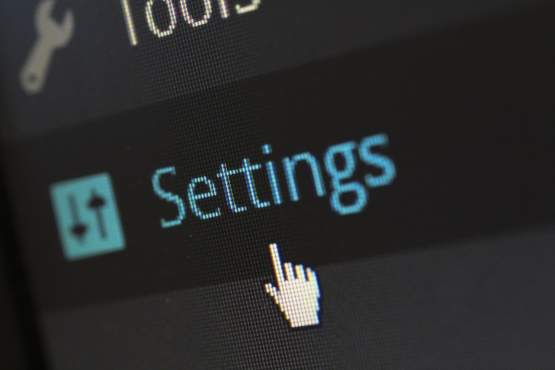What is possible with a Drupal developer portal?
Apigee Edge’s Developer Portal is built in Drupal, that means that you could leverage the 10s of thousands of free community modules contributed to the Drupal project to extend your portal and to integrate it with thousands of popular third party technologies.
Join us for a free half-a-day workshop to get an overview of some of the most important extensions you could make to your developer portal. The workshop will be presented by Kristof Van Tomme, CEO/evangelist at Pronovix, a Drupal consultancy.


Pronovix has worked with the Apigee Edge Developer Portal to turn it into a central hub for developer communication. We will show you how you can aggregate and structure different types of documentation, code samples, and product information landing pages.
We will show how you could use faceted search to make it easier to discover content, and how Drupal’s SEO optimisation modules can maximise the traffic your keyword rich documentation content generates.
At the end of the workshop you will have learned how you can turn your developer portal into a documentation hub, that not only supports your developer evangelism but also helps you gain leads through technical content marketing.
Documentation
Documentation can mean a lot of different things depending on the product and audience for which it is produced. As a result a lot of organisations have different documentation deliverables in different places and formats. This confuses customers and wastes valuable content marketing potential.
Today’s customers research products online even before they decide what providers they will contact. Having a consistent, well interlinked documentation that is part of your marketing automation infrastructure and that has unobtrusive call to actions to your marketing site, will help drive adoption of your services.
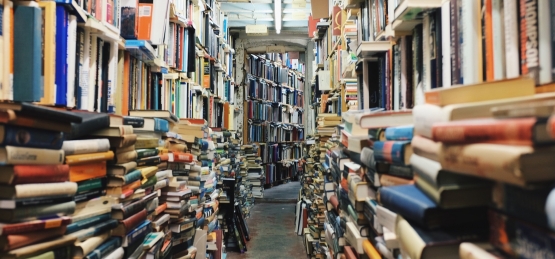
Consistent, visually appealing, and responsive landing pages
While it is possible to make custom designed HTML pages inside your portal, this can be an expensive and slow undertaking: the work of a designer, the content author, the front-end developer, and the back and forward between them can easily take weeks. If you quickly need a good looking page for an event, or want to A/B test landing pages for your services or products this might be a problem.
The page you are looking at was written and laid out in 1,5 day, with a more traditional approach this would take weeks.


The Paragraph module was developed to address this problem. We will demonstrate how it can be used to develop a branded library of content building blocks that helps you to easily and quickly build landing pages with a consistent look and feel. Once implemented, Paragraphs does not need the involvement of a designer or developer to build landing pages: an editor can choose the relevant content blocks and fill in a form to generate a page.
We’ll demonstrate the tool and share a content template that we developed based on the long form landing page format that is currently very popular in the startup community. We’ll also explain how you can use this module to embed call to actions that help you collect information from your visitors.
Authoring and publishing solutions
As one of the most popular open source Content Management Systems, Drupal has a broad range of authoring and publishing solutions.
Building a code sample library
No Developer Portal is complete without a code sample library. Code samples that are stored in code repositories can be really hard to find. A code sample library lets you organise your samples in a logical structure that makes them more accessible. It also lets you republish questions, answers and code samples from places like Stackoverflow into your documentation.


We’ve worked with code samples stored in GitLab before, and have developed a Drupal module that lets you link to and display GitLab files in a Drupal page. It also automatically generates a changelog of a project. The generated changelogs could be inserted into the site, or used to administrate code samples.
A similar code sample field could also be developed using the Drupal GitHub API module. Code samples can be postprocessed with the GeSHi filter module that can turn mentions of API functions into links to the documentation of those functions.
Community interaction
Community can make a product or service great and can enlist your users in support and documentation efforts. Drupal was written as community software, and modules like Organic Groups allow you to build practically any type of community portal you can imagine. Modules like User Points and it’s add-on modules can be used to implement gamification strategies.

Optional topics and Showcases
As a participant you can send in specific questions that we can address during the workshop. Optionally we could for example also talk about Multilingual support, Search Engine Optimisation modules and Call to actions. If there is interest we can show a practical example of how we’ve Imported documentation content that was authored outside of Drupal in DITA. If there is time left we will also definitely talk about how we’ve built a Developer Portal for iText that helps them publish a code sample book from Stackoverflow to LeanPub using Drupal and GitLab.