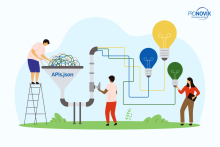In the first part of our new blog post series, discover how to foster collaboration and innovation in your developer portal by understanding consumer-side needs, production-side contributors, and essential documentation types. Learn how to adapt your portal for success with insights into managing and publishing content effectively. Discover the significance of a unified platform that serves as a central hub for documentation, publication, and knowledge sharing. Stay tuned for upcoming insights on managing and publishing content with Zero Gravity.
Table of contents:
- Empower Collaboration and Innovation with Your Developer Portal
- Consumer-Side Needs and Production-Side Contributors in Developer Portals
- Why the Change?
- How to adapt?
- A Quick Guide to Essential Documentation Types (with table)
- Key Contributors of Developer Portals (with table)
Empower Collaboration and Innovation with Your Developer Portal
Developer portals act as the central hub for collaboration, uniting not only API developers, writers, administrators, and others on the provider side but also connecting with external developers, decision-makers, and other stakeholders from the consumer side.
Content is the medium through which ideas are communicated, best practices are shared, and solutions are discovered. In essence, content on developer portals is the glue that binds the community together, providing the information backbone for innovation, collaboration, and growth.
As your API project evolves and requires the expertise of a diverse range of professionals, it becomes clear that you need a comprehensive system that accommodates the requirements of both technical and non-technical contributors.

Enhance your developer portal, whether by incorporating user-centered design to already planned content, or by strategically choosing the most effective guide type to improve the API integration experience.
On the content management side, Zero Gravity empowers non-technical content writers with an intuitive environment for crafting API documentation, tutorials, FAQ items, legal pages, and blog posts.
Simultaneously, Zero Gravity's flexibility extends to the technical domain, aligning with the preferences of developers. The integration capabilities with CI/CD pipelines ensure a smooth workflow for those accustomed to a more code-centric approach.
Consumer-Side Needs and Production-Side Contributors in Developer Portals
Developer portal content has evolved from a developer-centric focus to a tailored approach for various stakeholders. This shift recognizes the unique needs of each group, enhancing engagement, satisfaction, and overall success.
Why the Change?
Diverse stakeholders require personalized content, ensuring relevance and user retention. Meeting specific needs streamlines onboarding for developers, optimizes support efficiency, and fosters collaboration through success stories.
How to Adapt?
There are a few methods one can take into consideration to cater to the varying needs of the different stakeholders:
- Align documentation with stakeholders' journeys, fast-tracking user progression.
- Enhance API documentation with a blend of auto-generated details and personalized insights.
- Provide to-the-point API pages detailing the product's essence and practical application.
A Quick Guide to Essential Documentation Types
This overview aims to highlight the essential documentation types, ensuring a clear grasp of what might be required to fill a mature developer portal.
| Documentation Type | Description |
| API Documentation |
|
| Onboarding Docs |
|
| Troubleshooting Docs |
|
| Showcase Options |
|
| Metrics Docs |
|
| Support Resources |
|
| Best Practices Guides |
|
Key Contributors of Developer Portals
This section discusses the vital roles within a thriving developer portal team, covering everything from developers and techwriters creating technical guides to marketing professionals presenting the portal's offerings.
| Expert | Responsibilities |
Tools and Environments |
| Developer |
- Develop and maintain APIs/Products. - Create and update documentation and code samples. - Provide valuable resources for hands-on guidance to fellow developers. |
- Code/Plain text editors for code and content writing. - Version Control Systems (e.g., Git) for tracking changes. - Content Management Systems (CMS) for publishing and organizing content. |
|
Technical writer, Technical content writer |
- Create and maintain documentation for developers. - Ensure documentation is clear, up-to-date, and comprehensive. - Collaborate with developers to create code examples and tutorials. |
- Code/Plain text editors for code and content writing. - Collaborative Writing Platforms. - Version Control Systems (e.g., Git) for tracking changes. - Content Management Systems (CMS) for publishing and organizing content. |
|
Product Owner |
- Define Products and the portal's objectives. - Prioritize features and set the overall vision. - Coordinate with developers, marketers, and other teams. |
- Collaboration and Project Management Tools. - Product Roadmap Tools for sharing updates. - Content Management Systems for publishing and organizing content. |
| Marketer |
- Promote Products and the developer portal. - Create marketing materials and campaigns. - Analyze user engagement and gather feedback for improvements. - Work on SEO to increase visibility. |
- Collaborative Writing Platforms. - Marketing Automation and Analytics Tools for data-driven decisions. - Graphic Design Software for creating visually appealing content. - SEO Tools for optimizing content for search engines. |
| Salespeople |
- Understand the Products and the portal's value proposition. - Assist developers during the onboarding process. - Leverage the portal to demonstrate the product's capabilities to potential clients. |
- Collaborative Writing Platforms - Customer Relationship Management (CRM) tools. - Presentation software for effective demonstrations. - Communication tools for seamless interaction with developers and potential clients. |
|
Developer Advocate |
- Act as a bridge between developers and the company. - Create engaging content, tutorials, and webinars. - Foster a sense of community and assist with developer queries. - Advocate for the portal in the developer community. |
- Collaborative Writing Platforms - Marketing Automation Tools for reaching out to developers. - Social Media and Forums for community engagement. |
|
Support Team Member |
- Provide technical assistance to consumer developers. - Address developer concerns and troubleshoot issues. - Use feedback to improve the portal's usability and functionality. |
- Code/Plain text editors for code and content writing. - FAQ Management Software for creating and organizing FAQs. - Support Ticketing Systems for tracking and managing user inquiries. - Version Control Systems for tracking changes in documentation. |
|
Site Administrator |
- Maintain the technical infrastructure of the portal. - Manage user access and permissions. - Monitor and ensure the portal's availability and performance. |
- Web Design and Development Tools for homepage design and optimization. - Content Management Systems (CMS) for managing content. - Web Performance Monitoring Tools for ensuring fast loading times. |
In conclusion, establishing a thriving developer portal requires addressing diverse documentation needs and engaging key contributors effectively. To meet this challenge, a unified platform that serves as a documentation, publication, and knowledge-sharing hub is essential. In the upcoming article, we'll explore Zero Gravity's features, demonstrating how it can fulfill these critical requirements and contribute to the success of your developer portal project.

Accelerate your digital transformation with a Zero Gravity developer portal to maximize your documentation experience, support DevRel initiatives, secure access to your interfaces, and empower your authors.
All Pronovix publications are the fruit of a team effort, enabled by the research and collective knowledge of the entire Pronovix team. Our ideas and experiences are greatly shaped by our clients and the communities we participate in.