End user friendly access to header and footer texts in views
Breadcrumb
- Home
- PronovixBlog
- End user friendly access to header and footer texts in views
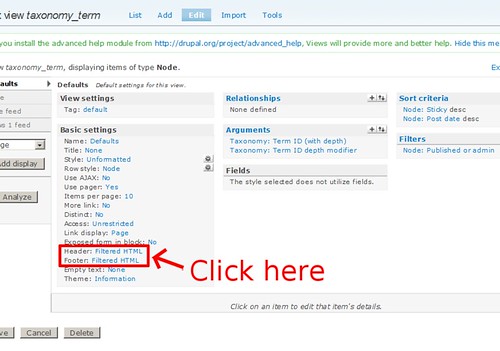

Kristof Van Tomme is an open source strategist and architect. He is the CEO and co-founder of Pronovix. He’s got a degree in bioengineering and is a regular speaker at conferences in the API, developer relations, and technical writing communities. He is the host of the Developer Success & the Business of APIs and the API Resilience podcasts.
Articles on devportals, DX and API docs, event recaps, webinars, and more. Sign up to be up to date with the latest trends and best practices.

