Best API Reference Documentation & Support
Breadcrumb
- Home
- PronovixBlog
- Best API Reference Documentation & Support
In 2020 the DevPortal Awards category for Best API Reference Documentation & Support was created by combining the former category of API Reference Documentation & Post-Integration with the Maintenance & Support category.
This category addresses the heart of developer experience. Success in this category also means that a user learns how to find support if needed, and how to maintain an API integration.
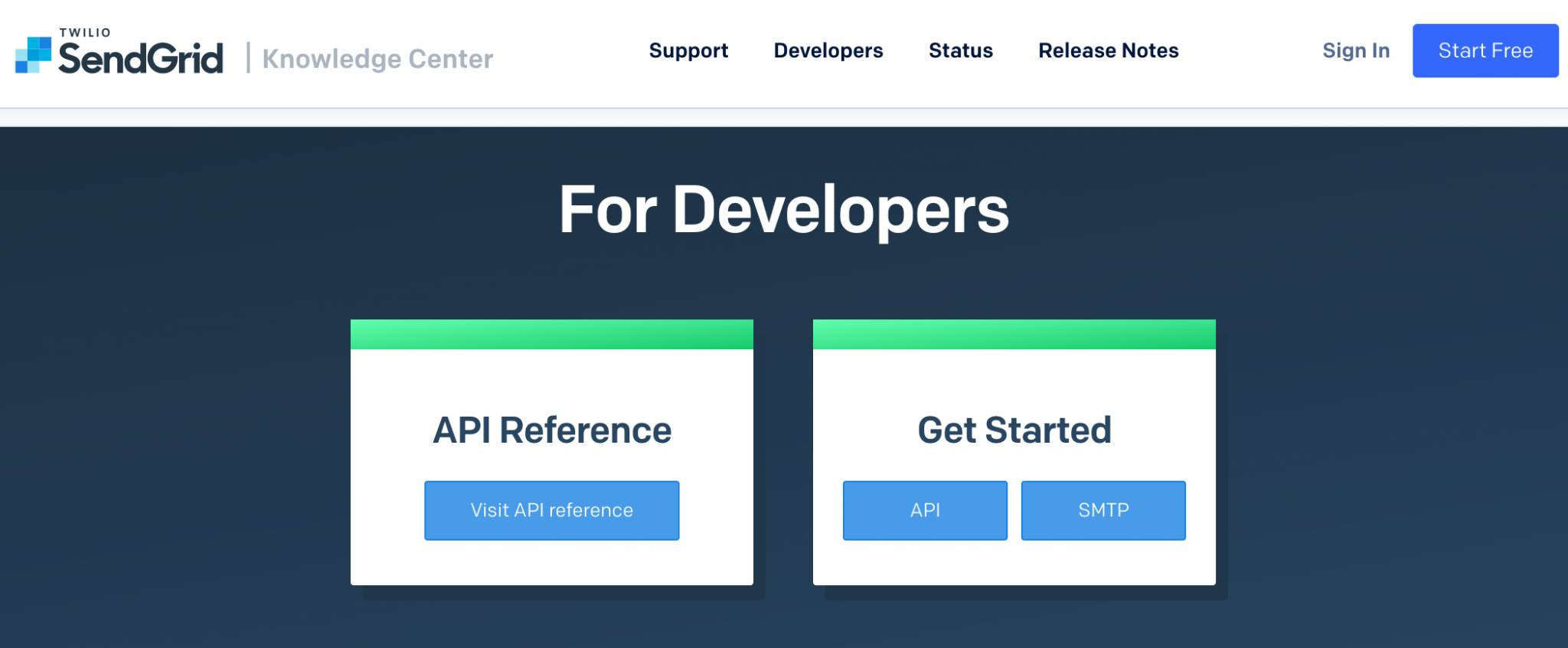
There are lots of features that can make the life of your implementing developers easier. Some examples are:
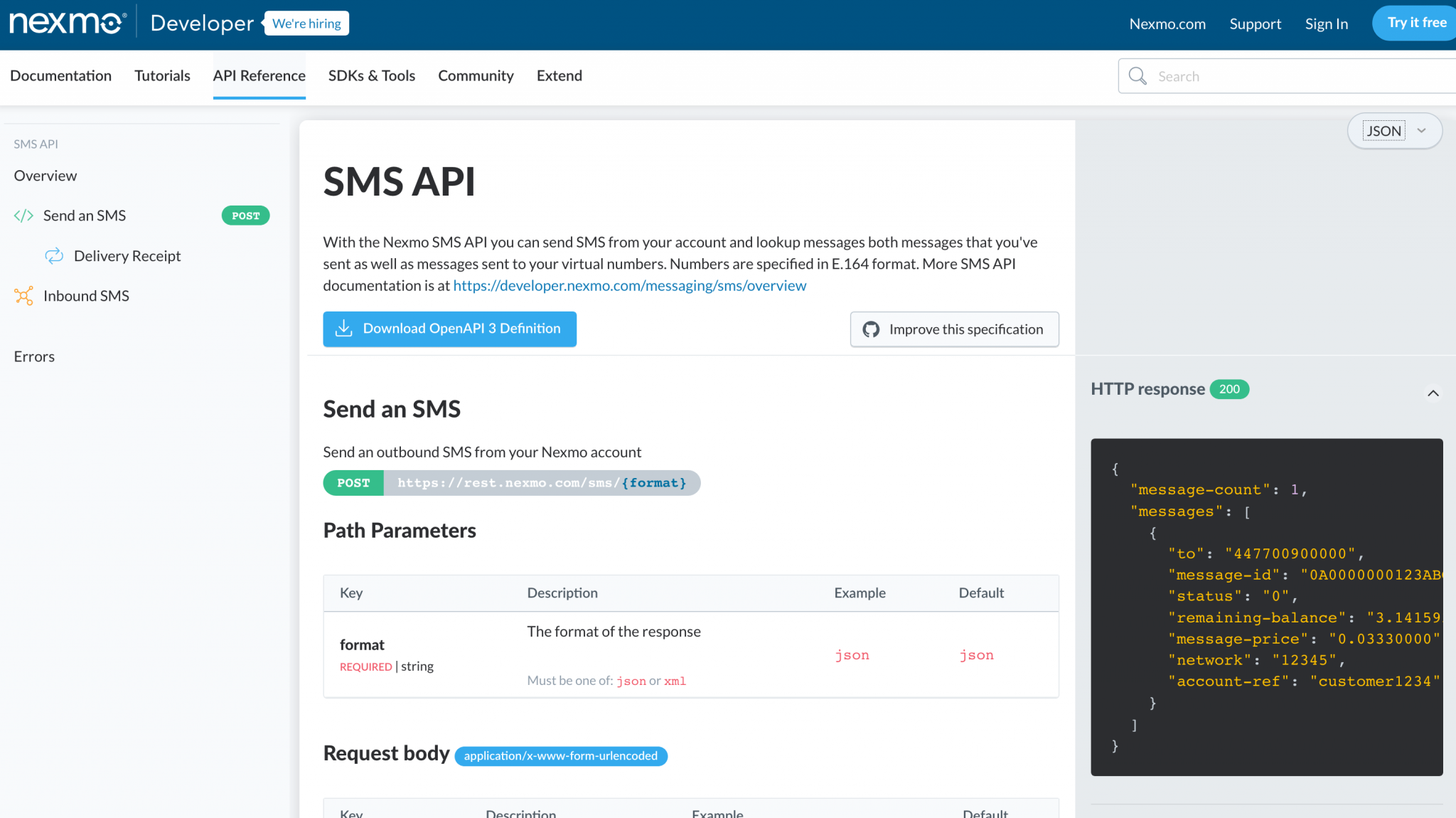
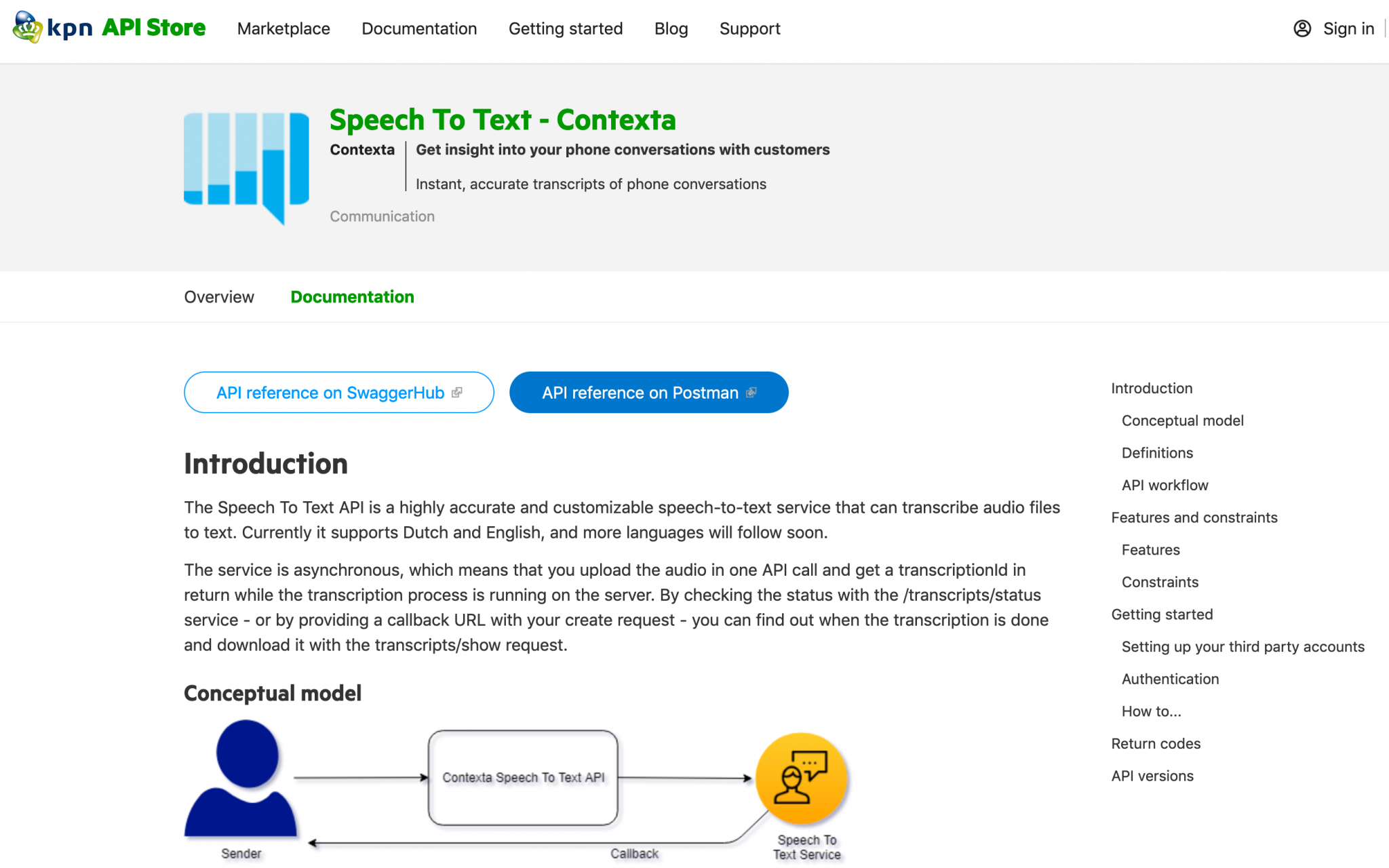
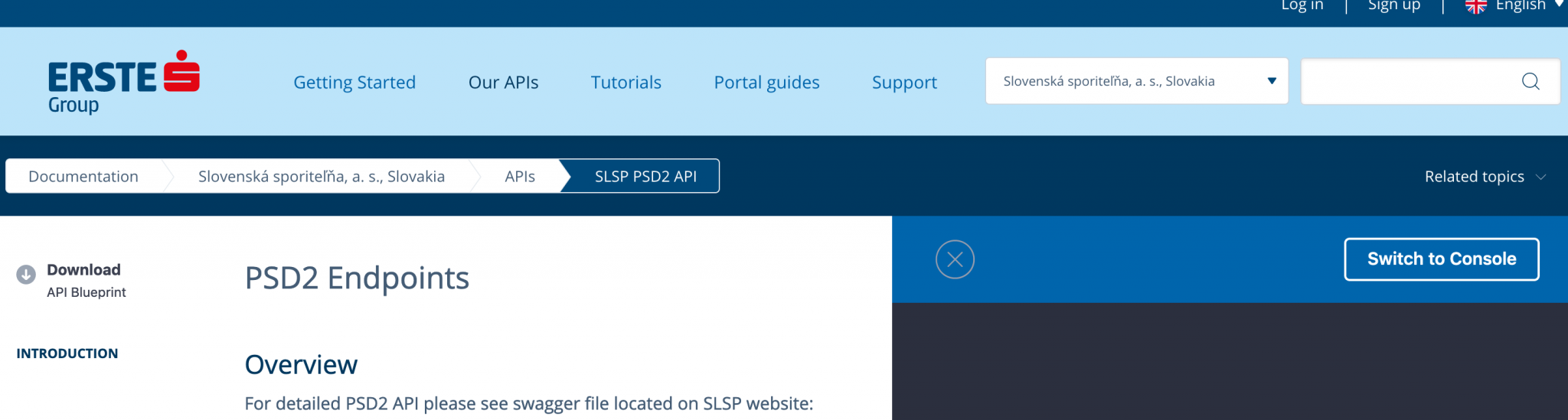
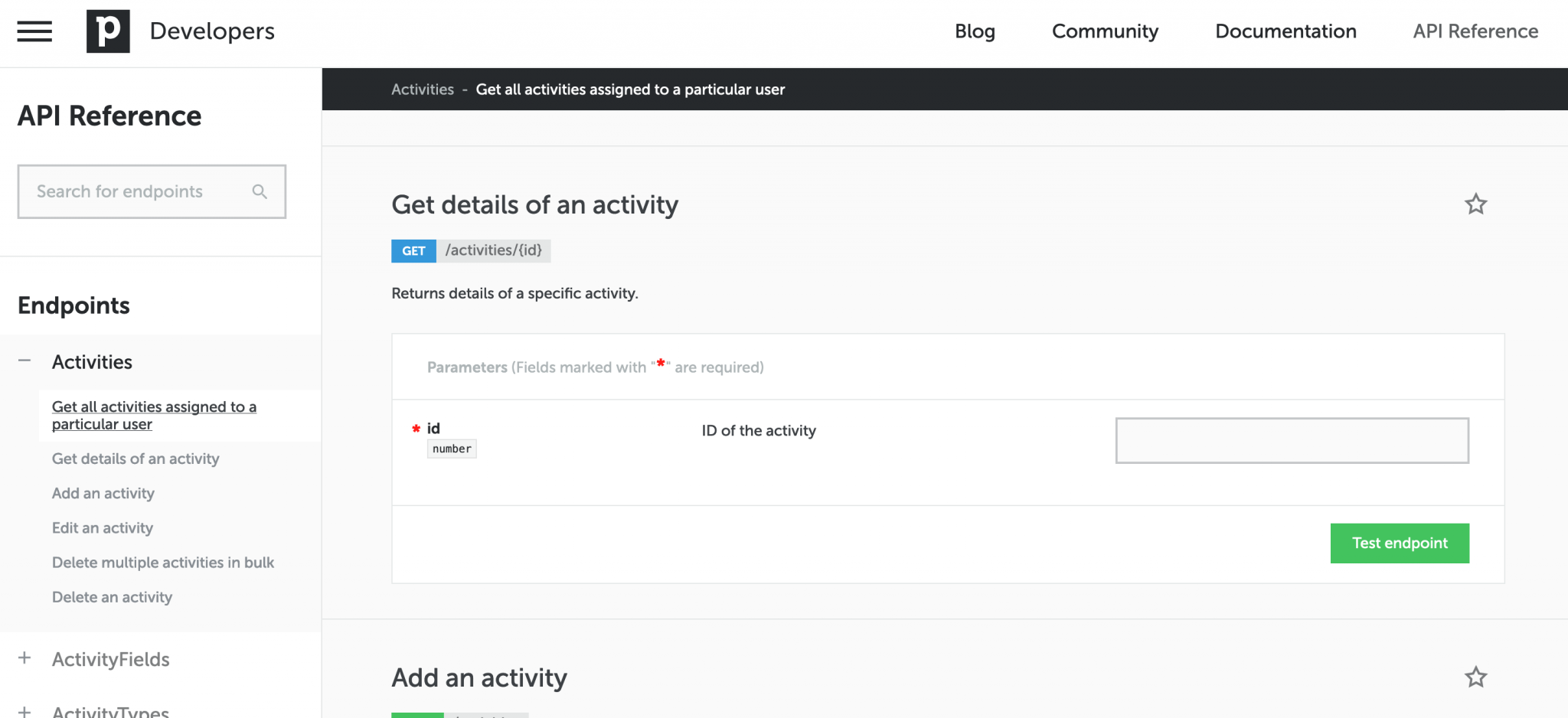
Altogether, it is important to strive for “self-service support inspired” resources on your developer portal: if you make documentation intuitive and easily findable, your users will need less help from outside to solve problems. Good onboarding documentation will make sure you attract new users and convert the people who are visiting your developer portal. API reference documentation, when done well, will provide your (mainly developer) users with the information they need to finish tasks. Does your devportal provides examples that underline these requirements?
API users need the best solution to solve their task at hand. You need to convince them —through your devportal— that your APIs and products provide that solution over a long period of time. In other words, building trust and keeping it alive are key: how can you achieve this?
In our previous article, we emphasized the role of self-service support options in both your onboarding processes and your API reference docs. We also pointed out that your users will be more likely to submit personal data if you mirror that with providing valuable information (in advance or afterwards).
In this article, we will address how to solve issues that go beyond self-service support: How can you make sure you guide your users towards the support resources they need? How can you prove that your portal and APIs are updated regularly and that everything works in the best way possible? How can you show that your portal is trustworthy? How can you enroll your users in a programme that will help your organization gain visibility?
We will highlight the criteria that we think define the Best Post-Integration & Maintenance Support, Best Policies & Terms of Use, and Best Community Spotlight & Outreach categories and showcase how last year’s nominated devportals stood out.
FAQs reinforce self-service support. Depending on the amount and character of the APIs, an organization might decide to embed FAQs within the API docs pages or feature them separately. FAQs can have a business profile (answering general or marketing related questions) or a more technical focus.
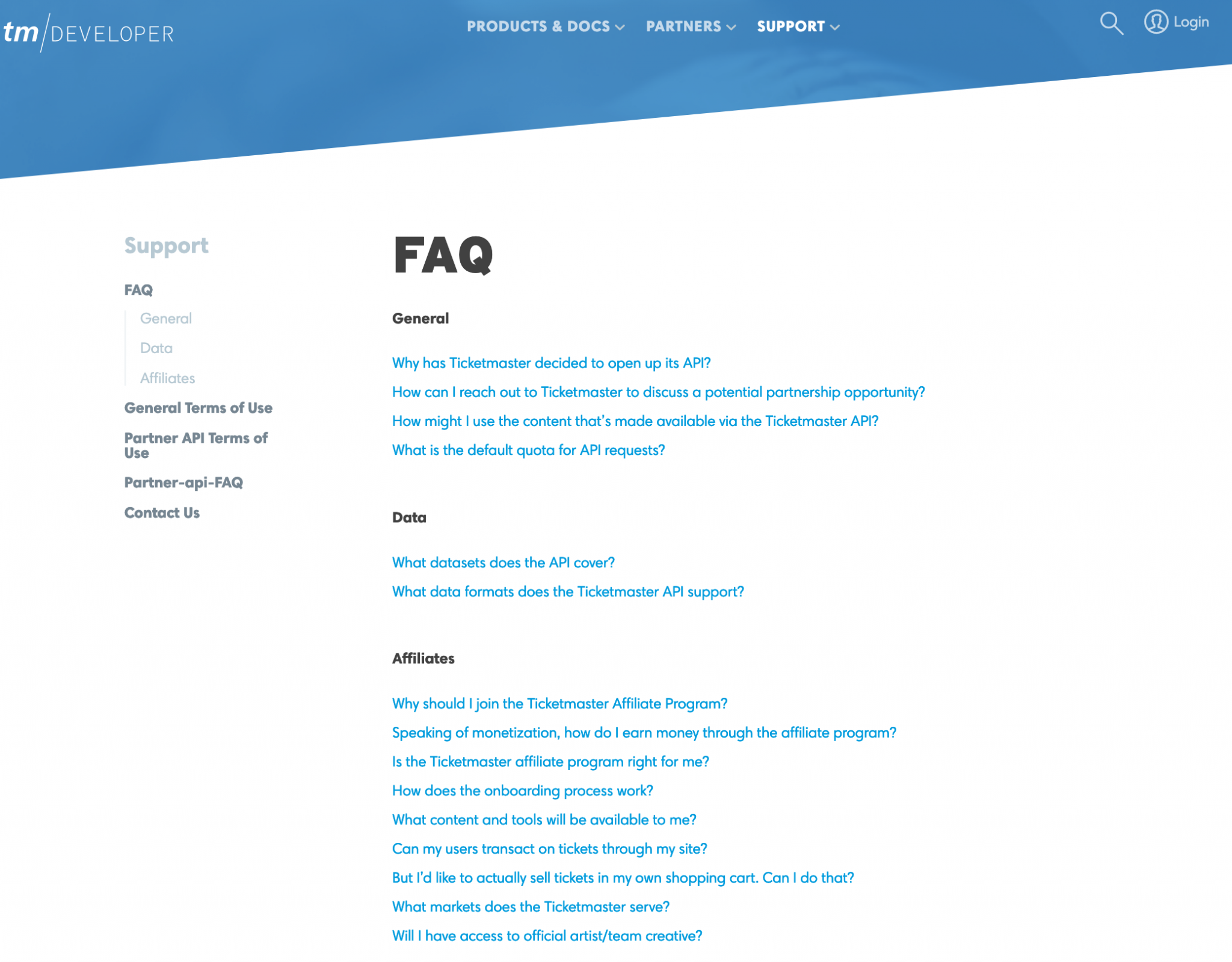
Contact forms can serve as a primary source to ask for help and range from very basic forms to more complicated ones. For example, consider:
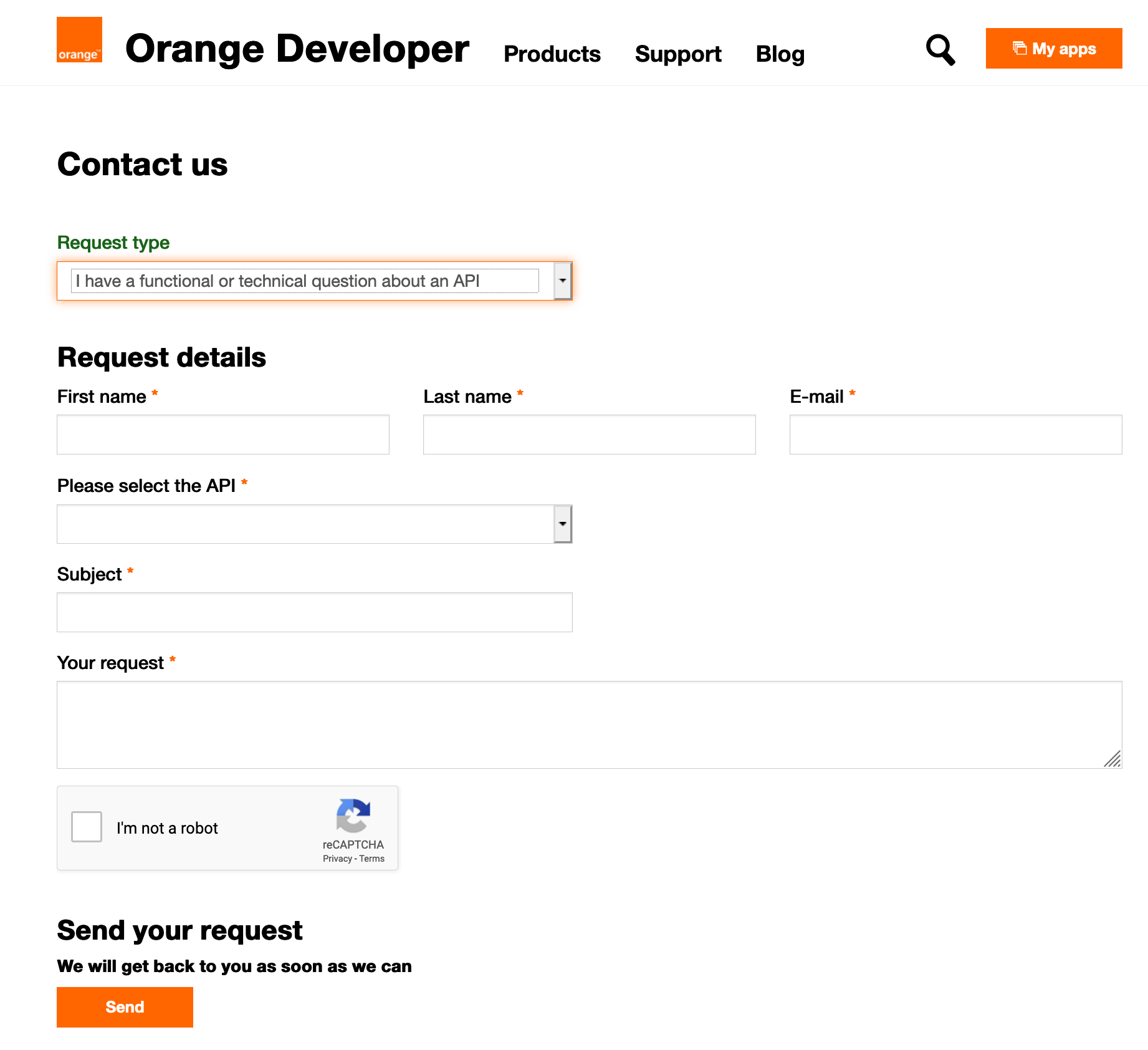
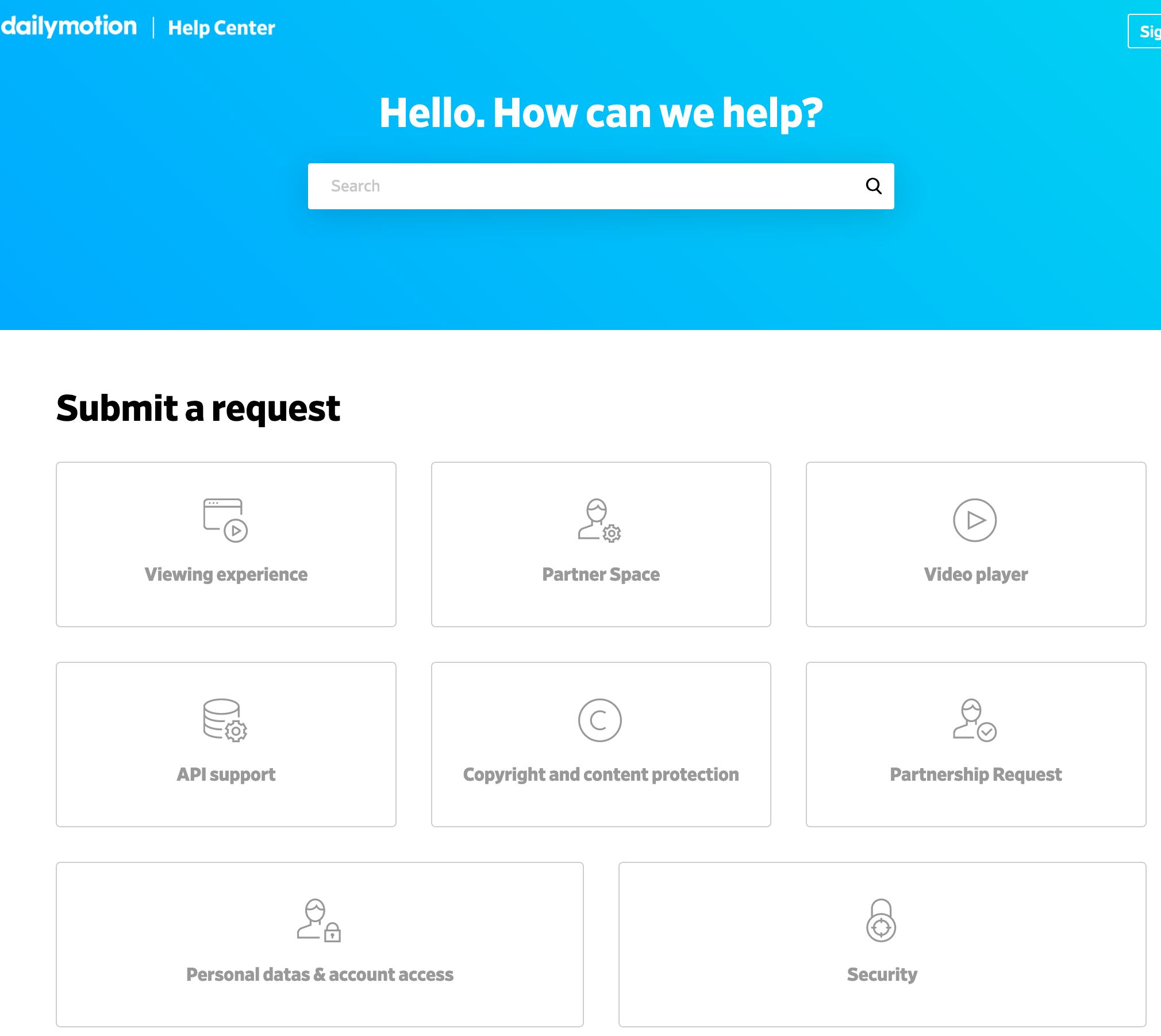
Forums and third-party resources enable assistance in niche issues and can help make the API documentation on the devportal more precise and complete. However, these support solutions are only useful if there is an active community of contributors: an empty forum or a discussion area with unanswered questions is worse than having no peer-to-peer interaction at all. You might also consider the following questions:
Changelogs, release notes and status pages demonstrate how reliable your APIs are. These resources can help to build trust in your devportal, especially when you allow your users to subscribe for updates.
An overview page dedicated to support options can help users to find the resources that fit their needs best.

The examples in this post are taken from some of the previous DevPortal Awards nominees and winners.

The Best Developer Portals Learn more about the award categories for the Developer Portal Awards and how you can submit a nomination.

Kathleen is an information architect helping clients find out how to align business goals and user needs with the knowledge we gathered about devportals. She grew her expertise through early research on developer portals to determine components, strategy, and best practices for user experience. She holds master's degrees in history and in archival science & records management.
Articles on devportals, DX and API docs, event recaps, webinars, and more. Sign up to be up to date with the latest trends and best practices.

