Brightcove Video Connect for Drupal 8 - Part 3: Video & Playlist Management
Breadcrumb
- Home
- PronovixBlog
- Brightcove Video Connect for Drupal 8 - Part 3: Video & Playlist Management
Part 1: Architecture summary
Part 2: Installation & Configuration
Part 3: Video & Playlist Management
Part 4: Including Videos & Playlists in Drupal content
In this multi-part blog series, we are covering the various aspects of the new Brightcove Video Connect module for Drupal 8. Part 1 consisted of an Architecture summary and discussed the Technical approach used during the development of the module. Part 2 detailed the Installation & Configuration steps required to get the module up and running properly. This third part illustrates the management of Videos & Playlists and discusses some of the changes compared to the Drupal 7 version of the module.
Once videos have been “imported” from Brightcove or uploaded through Drupal, a listing becomes available in an intuitive interface (with a similar layout to Brightcove’s own Studio interface) located in a tab right next to Drupal’s main Content tab:
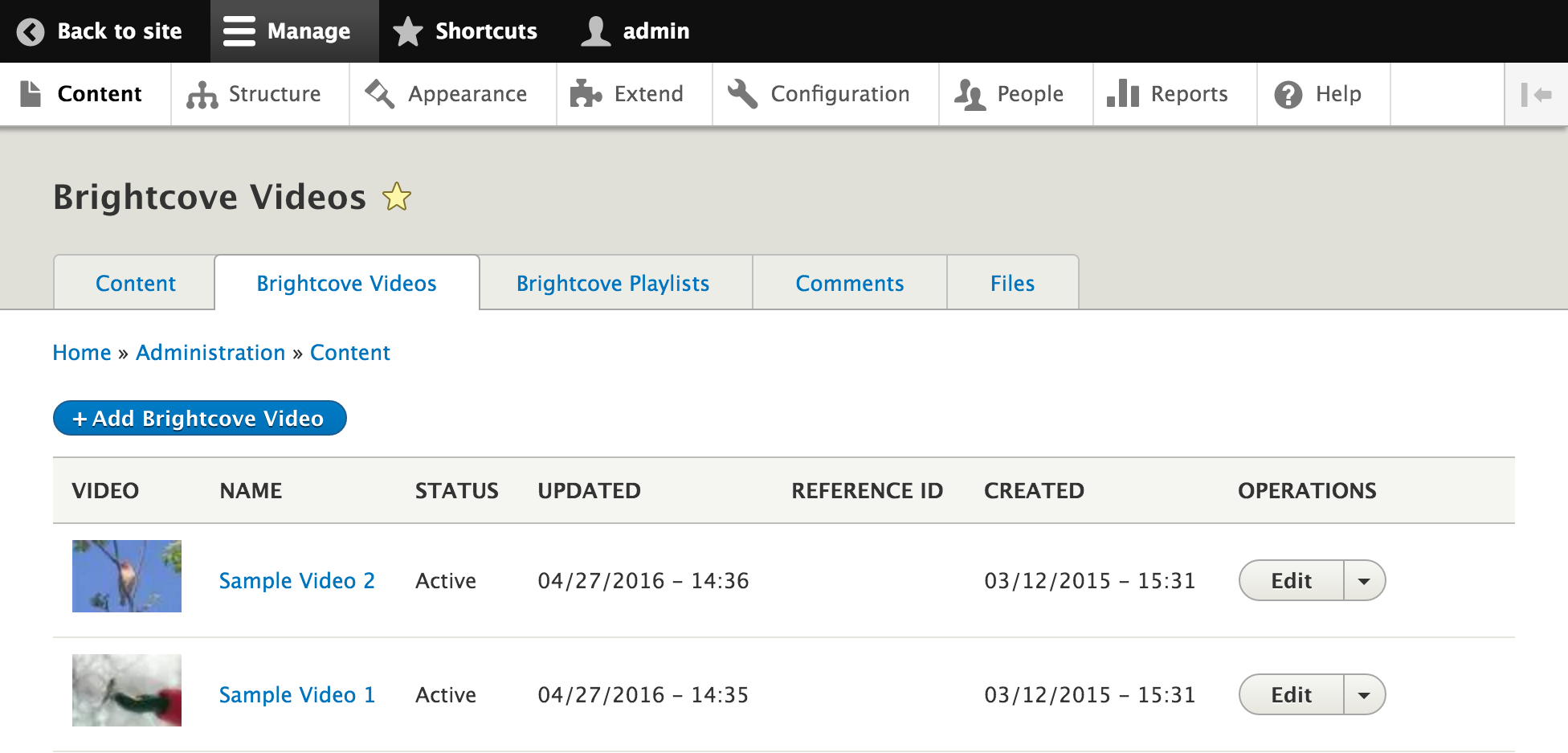
The new listing pages allow you to manage videos in a streamlined manner - something that wasn’t possible in the previous Drupal 7 versions as the video listings were limited and only accessible through an overlay while Attaching a video to a node.
When uploading a new video (or editing an existing one), a major improvement over previous Drupal versions is that the upload/edit screen is no longer presented in an overlay - but in the same layer as the other configuration screens:
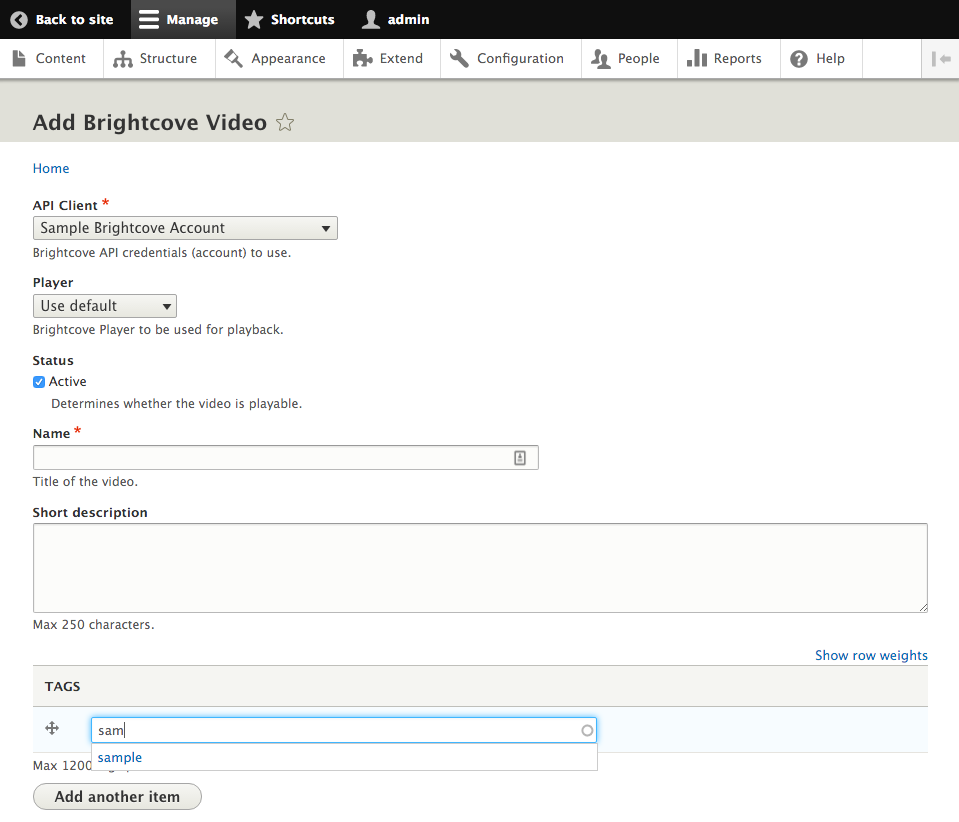
As can be seen above, tags now include an autocomplete feature. The Related Link URL now also includes autocomplete, letting you search for Drupal nodes:
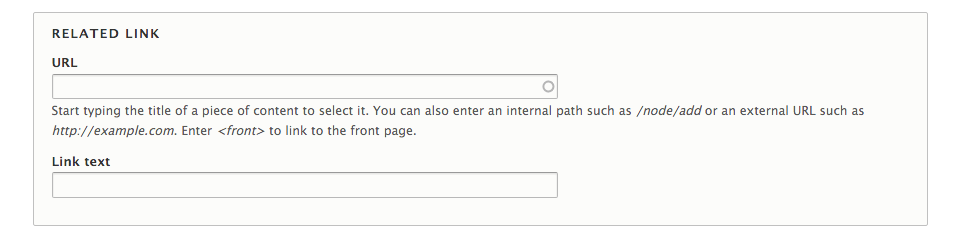
The video upload section has been improved by allowing a wider variety of audio and video container formats, and both the video and image source files can now be replaced with new files on existing assets:
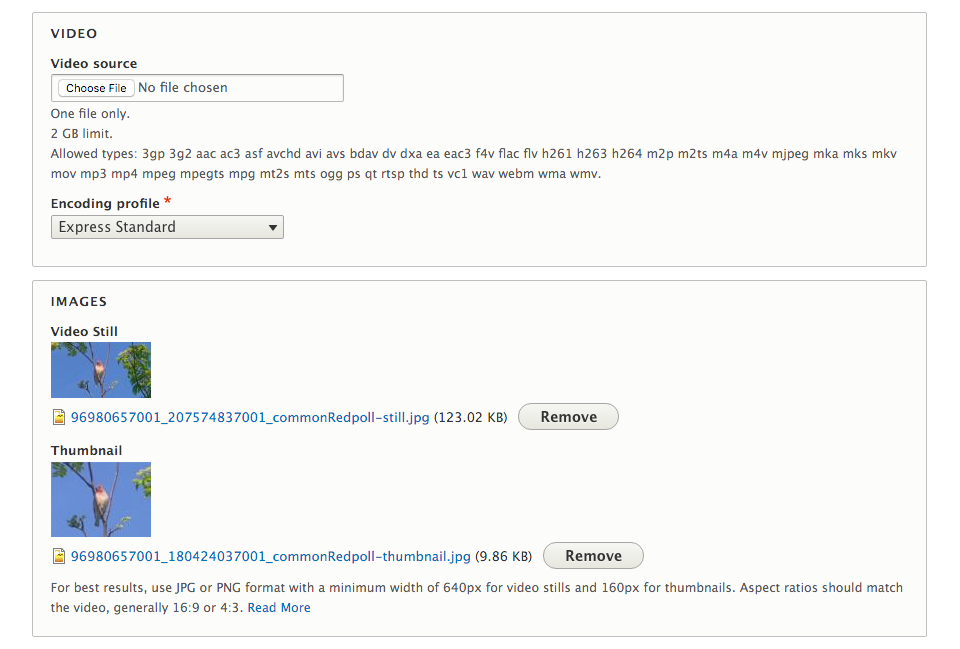
The Availability section has also been improved with a new calendar dropdown:
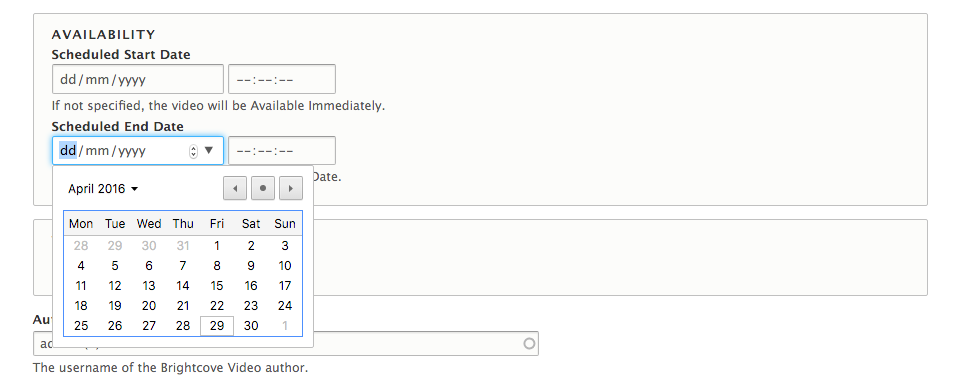
Finally, not only can videos be uploaded and edited in an efficient manner, but also deleted (deleting Brightcove videos wasn’t possible in the previous Drupal 7 versions):
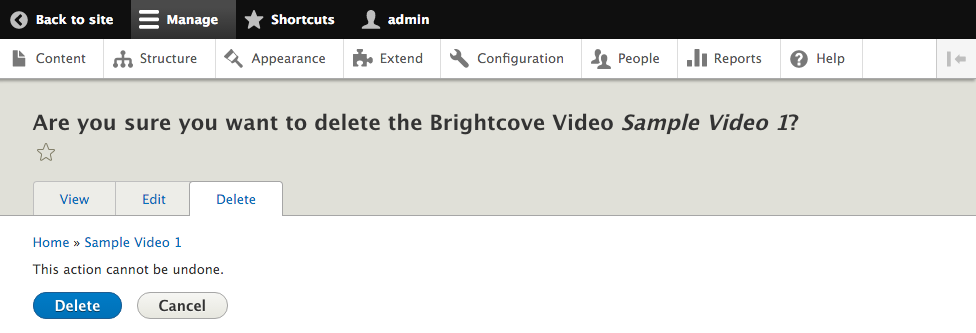
A listing similar to the Brightcove Video is also available for Playlists:
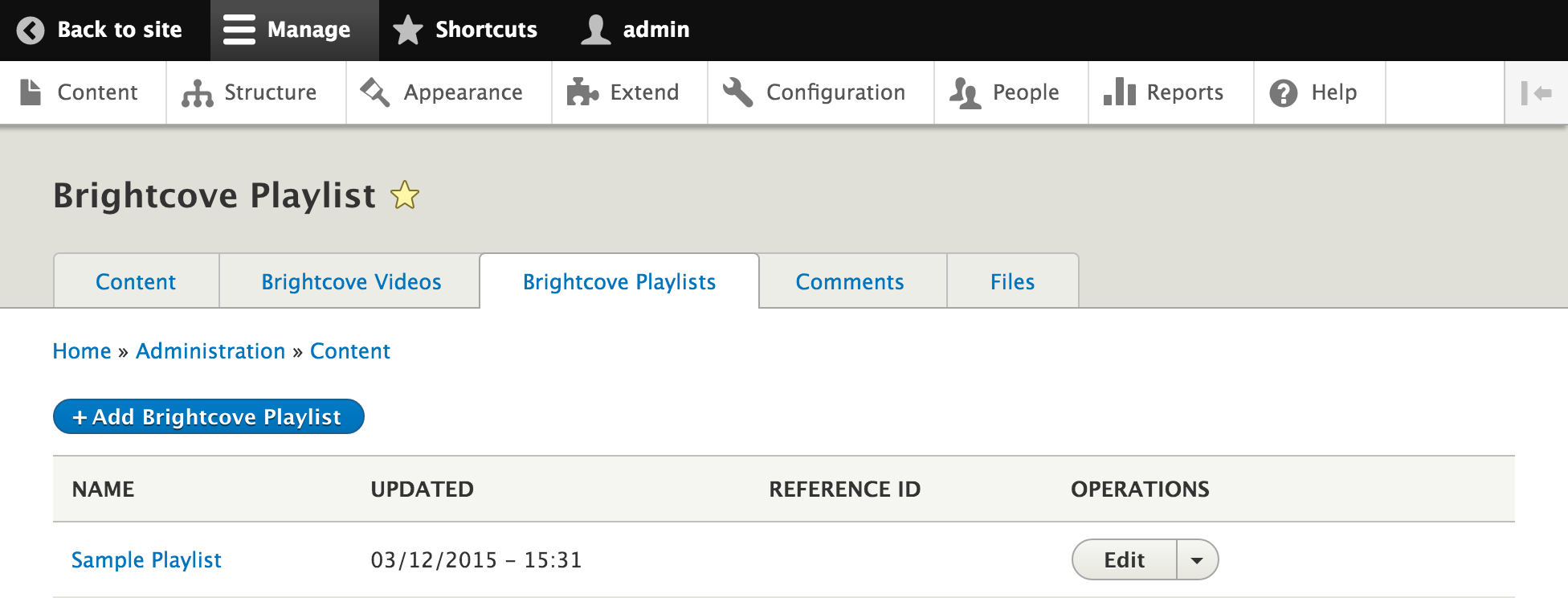
Tags are also autocompleting in the Smart Playlist edit screen as can be seen below:
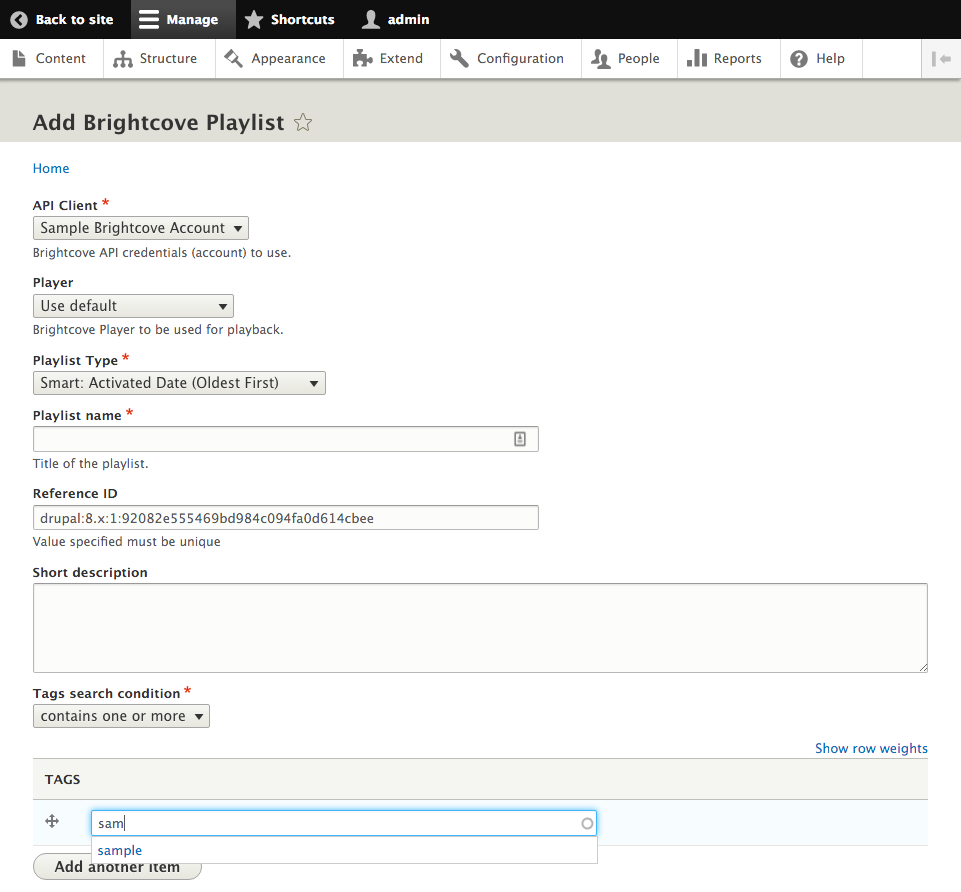
Manual Playlists also feature an autocompleting field - this time for the individual videos to be included in the playlist:
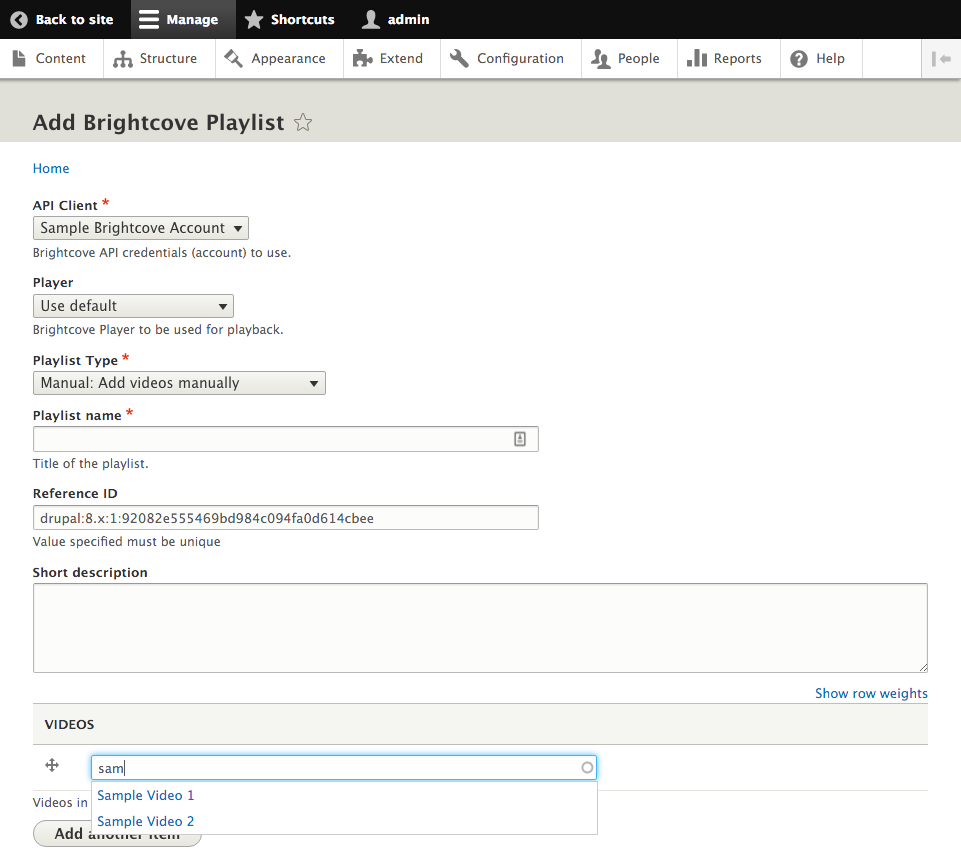
Part 1: Architecture summary
Part 2: Installation & Configuration
Part 4: Including Videos & Playlists in Drupal content
Sign up here to stay informed about the Brightcove Video Connect module

Jan is responsible for managing hosted customer environments, development workflows, devops processes and the overall IT infrastructure at Pronovix. With 20+ years of experience as a systems engineer including 10+ years in project management, he is well equipped to handle challenges of various sizes in any of the lifecycle phases.
Articles on devportals, DX and API docs, event recaps, webinars, and more. Sign up to be up to date with the latest trends and best practices.

