Digital Accessibility for Developer Portals
Breadcrumb
- Home
- PronovixBlog
- Digital Accessibility for Developer Portals
Digital accessibility is one of the cornerstones of good web design. Having a developer portal with strong accessibility allows people with disabilities to access information unhindered, enhances overall user experience, widens the reach of potential users, and strengthens brand loyalty.
In this first part of our two part accessibility series, we will briefly go over what digital accessibility is, why it is important, how it is standardized and evaluated, what are the costs of creating a digitally accessible website, and go over some best practices to help with your first steps toward designing a more accessible developer portal.
The World Wide Web Consortium (W3C)—the de facto authority of the web—defines accessibility as when “websites, tools, and technologies are designed and developed so that people with disabilities can […] perceive, understand, navigate, interact with […], and contribute to the Web.” In this context, a disability can be any medical condition that affects a person’s access to the web, such as auditory, cognitive, neurological, physical, speech, or visual impairments.
The Web Content Accessibility Guidelines (WCAG) are developed through the World Wide Web Consortium (W3C) process in cooperation with individuals and organizations around the world. Their goal is to provide a single shared standard for web content accessibility that meets the needs of individuals, organizations, and governments internationally. The WCAG 2.2 was published in 2021.
Digital accessibility is one of the cornerstones of good web design. Having a developer portal with strong accessibility allows people with disabilities to access information unhindered and enhances overall user experience, widens the reach of potential users, and strengthens brand loyalty.
Often accessibility is a topic that is overlooked or directed towards a small group of people that come up following the release of a portal or website. However, accessibility is not just for people with visible disabilities. It is considered ‘inclusive design’ for a large range of people to use comfortably.
Examples:
Digital accessibility refers to the practice of building content and applications that can be used by a wide range of people, including individuals who have visual, motor, auditory, neurological, speech, cognitive, or physical impairments.
People with disabilities, however, are not the only ones profiting from digital accessibility. Temporary disabilities such as having a broken arm, a slow internet connection, or being in a brightly lit environment can also benefit from good digital accessibility. In essence, creating an accessible developer portal ensures that you provide a better user experience to the widest array of people.
“The more accessible your website is, the more usable it would be to everyone.” - Nektarios Paisios (Software Engineer | Google, Chrome Accessibility Team)
In addition to being compassionate, a strong business case can also be made for building accessible developer portals. By being inclusive, you will instantly gain access to more users, greatly extending your audience reach. According to the World Bank, “one billion people, or 15% of the world’s population experience some form of disability,” which is a significant market share to be ignored. Furthermore, there have been studies—such as this 2018 one from Barclays UK—that show how adhering to accessibility standards—or rather the resulting better overall user experience—will enhance brand loyalty and user retention rates. People will be more likely to recommend your services and also be vocal about it, which, in essence, is
Lack of digital accessibility can also become a liability. In today’s world, an inaccessible website is increasingly seen as a form of discrimination. Many companies have been sued for lack of digital accessibility—one of the most prominent cases being Target Retailers versus the National Federation of the Blind in 2008. There are also a growing number of international laws making digital accessibility a requirement in many sectors. Like ramps with buildings, having an accessible developer portal shows your commitment to legally binding inclusive standards.
In practice accessibility benefits all users. Accessible websites have better user experience, better search results, reach a bigger audience, are SEO friendly, have faster download times, and encourage good coding practices.
“Many organisations are waking up to the fact that embracing accessibility leads to multiple benefits – reducing legal risks, strengthening brand presence, improving customer experience and colleague productivity.” - Paul Smyth, Head of Digital Accessibility, Barclays.
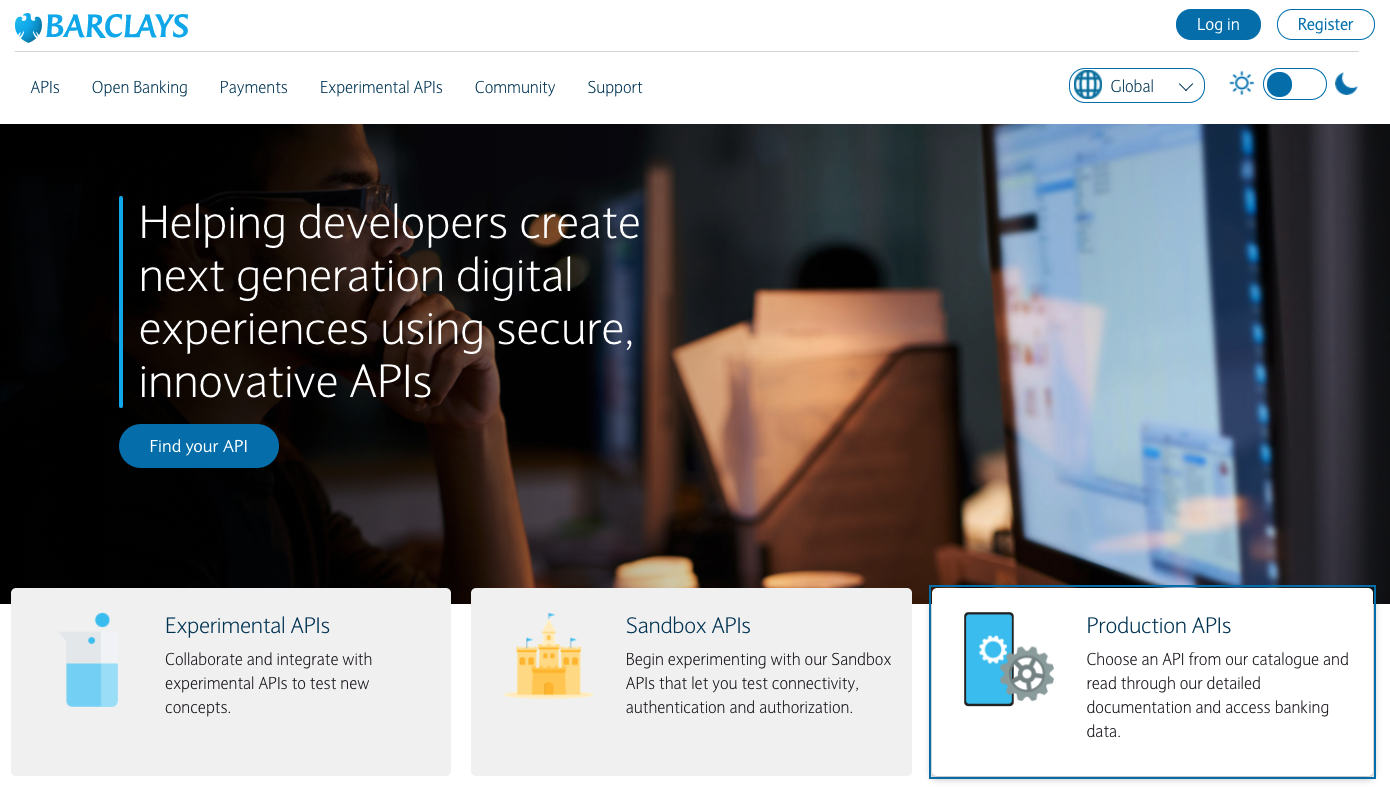
Businesses that integrate accessibility are more likely to be innovative, inclusive enterprises that reach more people with positive brand messaging that meets emerging global legal requirements.
A research study of Fortune 100 companies indicates that disability inclusion, as part of an overall diversity strategy, is common practice among high performing businesses.
The many advantages of conforming to web accessibility guidelines are easy to see, but what are these guidelines and who creates them? The most widely accepted of these guidelines is by the W3C’s Web Accessibility Initiative (WAI), called Web Content Accessibility Guidelines (WCAG)—in version 2.1 as of the time of this writing. Created by the Accessibility Guidelines Working Group—an independent entity within W3C—and validated by real-world users, WCAG is the gold standard when it comes to digital accessibility. Most countries with accessibility mandates, such as Canada, Australia, the EU, the United Kingdom, or the United States, list WCAG as the baseline for their accessibility standards.
While WCAG is an extensive document, developed over 20 years—and still continuing to evolve—its core principles are worth outlining on their own as they form the backbone of web accessibility. According to WCAG, an accessible developer portal is:
1. Perceivable
The content of a website and its user interface must always be presented to users in ways they can perceive. In other words, information cannot be hidden from users, such as people with disabilities. A common example of how to make content perceivable to most users would be to provide a transcript for video content for the benefit of those who are unable to discern visual information. Contrast and text size are another good example of perceivability because, if they are lacking, people with impaired vision will have a hard time reading your content.
2. Operable
Navigation and user interface elements must be operable by all users including people relying on assistive technologies. For instance, a person using a screen reader—an assistive technology developed mainly for the blind to read out the content of a page—needs to be able to operate your developer portal without experiencing significant disadvantages. Another example would be people with reduced motor function, relying on keyboard navigation. Thus, your developer portal should be operable by keyboard alone.
Interestingly, some developers have a distinct preference for using keyboard-only while carrying out their work.
3. Understandable
The information presented on a website and the operation of its user interface must be understandable by all users. In general, this means using industry-standards whenever possible and keeping the user interface consistent throughout your developer portal.
One of the many reasons for sticking to well-established patterns is that people with cognitive disabilities, such as attention deficit disorder (ADD), can have difficulty understanding unique or conflicting navigational patterns. For example, if—for whatever reason—you changed the look, behavior, and/or position of a tab bar on one page but left it untouched everywhere else, it could confuse a lot of users—and likely not just the ones with cognitive disabilities.
4. Robust
Robust, in this context, means that the content of your developer portal must be accessible and comprehensible by all “user agents,” meaning not just by traditional web browsers but by most assistive technologies, such as screen readers or Braille terminals. Every user needs to be able to, for example, fill out a form on your developer portal regardless of the assistive technology they use.

A common perception is that building an accessible developer portal is both time-consuming and expensive. While it is true that making a website accessible after it was released can require some effort—sometimes significant effort, depending on the site’s complexity and the number of issues—it is not the optimal way of acquiring accessibility—though sometimes unavoidable. Designing a developer portal with accessibility in mind from the start, on the other hand, requires virtually no extra work, saving considerable time and effort in the long run.
In the next part of this series, we will go over some specific considerations designers need to pay attention to when designing for accessibility. However, a few common sense decisions can go a long way to making sure your developer portal is accessible to the widest audience possible. The most important of these considerations is to
For instance, placing the legal, copyright, and privacy information in the page footer is considered an industry standard. If you were to put that information somewhere else, it can confuse a large portion of your user base because learning to navigate a website that deviates from common conventions takes time and effort. To a special needs person who relies on muscle memory, the time to process a new way of doing things can be multiple times over. By and large, following industry standards and common conventions creates the best user experience for everyone, including people with disabilities.
The many benefits of a digitally accessible developer portal are hard to ignore. You are showing the compassionate side of your business by addressing the needs of many. Your brand will be stronger and your audience much wider and more satisfied due to the improved user experience. You will also be adhering to international laws that make digital accessibility a requirement. What is more, creating an accessible developer portal is not necessarily a labor-intensive process—especially if you build it from scratch or use a template that places accessibility in the forefront.
In the next part of this series, we will cover some of the most common accessibility considerations designers need to pay attention to when building an accessible developer portal.

Designing Developer Portals for Digital Accessibility Design an accessible—UX-first—devportal that supports your activities and enhances your brand image. This article outlines common sense and industry standards for the design and content of your devportal.
Further reading:
Updated 7th June 2022

I am a designer with extensive experience in user interface and user experience designs, familiar with most agile development frameworks and prominent design systems. On the side, I am also a capable app developer, enabling me to create high-fidelity prototypes and act as a bridge between the design and development teams, fostering stronger inter-team cooperation.
Articles on devportals, DX and API docs, event recaps, webinars, and more. Sign up to be up to date with the latest trends and best practices.

